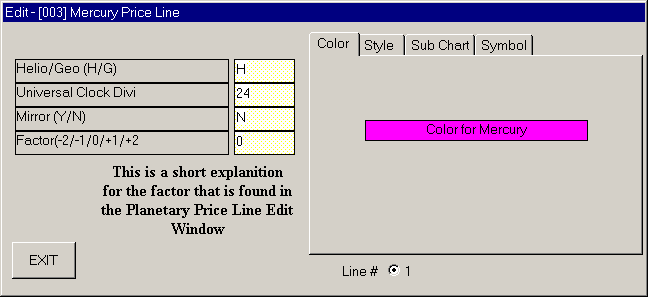A Short Explanation of the Factor on the Planetary Lines
Sometimes, a stock may be oscillating back and forth across 100 dollars, or an index oscillating across the 1000, or
even 10000 level. When this occurs, the program will use the latest closing price to define the conversion value. If,
for example, you are watching a stock, and it trends up and one day closes at $101. Now you will see the angle of your
planetary lines change to a steeper angle, because the program will increase the conversion value. In most cases, we do
not want to change the conversion value until that stock has established its range well above $100 dollars, so how do we
deal with that? We simply change the FACTOR of the lines to –1. In other words, we manually move the decimal point back
to where it was. If a market is trades below $10 dollars, you may have the same problem in reverse. Just switch the
factor. You will never need to use any factors other than 0 and –1. On the Harmonic Toolbar, which we will cover
shortly, there is a special button which will automatically change the factor of the planetary line system you have
applied to your chart. This makes your job easier in these situations. Most of the time, the default factor of 0 is
exactly the right conversion value, so you need not worry too much about this.
Since 1992