IMPORT ASCII DATA
When in the Symbols List window or in the Charts List window you can select to import ASCII data for the selected contract. Just right click on the selected symbol and select import ascii data.
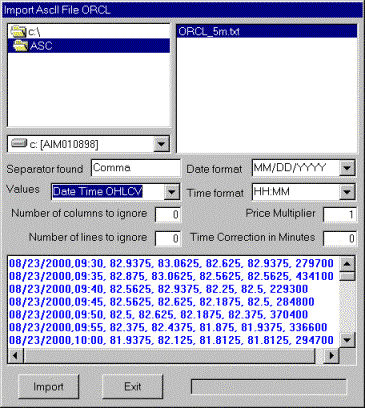
Using the driver list, the folder list and the file list, find the ASCII file you want to import.
When you highlight the desired ASCII data file, the program will try to find the selected files format. In this case the program found that the file is comma delimited, the date format is MM/DD/YYYY, and the time format is HH:MM.
For a file that has no header you will need to select the correct value format from the 'Values' list yourself. In the case we selected Data Time OHLCV.
If you want to discard some of the columns in the file use 'Number of columns to ignore'.
If you want to ignore a certain number of lines starting at the beginning of the file use 'Number of lines to ignore'.
'Price Multiplier' can be used to multiply the price values. This is used when you need to move the decimal place in order to attain the correct price format used by the exchange. In most cases, the file will already contain the correct price multiple.
'Time Correction in Minutes' can be use to correct intraday times.
If you click the Import button, the program will check the file and if it is an intraday file it will display a message asking if the time interval in minutes is correct.
If your file has a header the program will find that and will import the data using the header information.
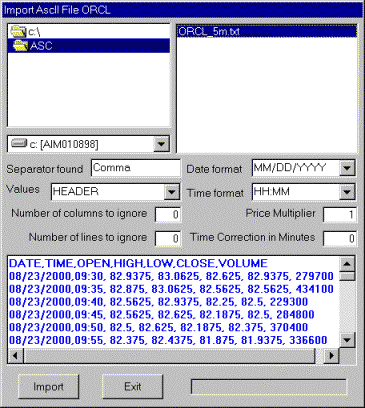
Valid headers are:
DISCARD, NONE – will discard the column.
DISCARD, NONE – will discard the column.
DATE, < DATE >
TIME, < TIME >
OPEN, < OPEN >, OPEN4, OPEN16, OPEN32, OPEN64, OPEN325
HIGH, < HIGH >, HIGH4, HIGH16, HIGH32, HIGH64, HIGH325
LOW, < LOW >, LOW4, LOW16, LOW32, LOW64, LOW325
CLOSE, < CLOSE >, CLOSE4, CLOSE16, CLOSE32, CLOSE64, CLOSE325
VOL, < VOLUME >, VOLUME, TOTVOL
VOLTICK, < VOLTICK > if the volume in ticks.
The values that end with a number are for fraction import.
Prices in quarters, 2313, 2310 where the last digit is a quarter point use the OPEN4, HIGH4, LOW4 and CLOSE4 on the header. The price on the file can be as 2313, 2310 or with a dash like 231-3, 231-0.
For prices in 8ths, 1007, 1001, 100-7, 100-1 use the OPEN8, HIGH8, LOW8, CLOSE8 on the header.
For prices in 16ths, 10013, 10001, 100-13, 100-01 use the OPEN16, HIGH16, LOW16, CLOSE16 on the header.
For prices in 32nds, 10031, 10001, 100-31, 100-01 use the OPEN32, HIGH32, LOW32, CLOSE32 on the header.
For prices in 64ths, 10063, 10001, 100-63, 100-01 use the OPEN64, HIGH64, LOW64, CLOSE64 on the header.
For prices in 32ths and half, 100315, 100005, 100-315, 100-005 use the OPEN325, HIGH325, LOW325, CLOSE325 on the header. 100005 means 100 full points plus half of a 32nd point. This is used in the CBOT Ten Years Notes.
Since 1992