Alarms Setup for Different Email Services
These page has instructions on how to setup your email alarms parameters using your own email service
Note that just after a test email is sent successfully the options to send emails will be enable to turn on. Also note that any change on important parameters on this window will disable your email alarms and a new test must be done to enable them back. (version 4.10 r17 or later)
The follow items are need to send an email out.
SMTP Server is the email smtp url.
SMTP Port is the Port number used for outgoing emails on the above email url.
Sender Name is your name or Company name (not important)
Sender Email is the email from the above service
Use Authentication must be checked on most services and the 2 items bellow must be typed in.
User Name is the user name used on this email service
Password is the password used to login on this email service..
Recipient Name is the name of the person that will receive this email.
Recipient Email is the email address to where you want the alarm to go. Note can even be the Sender Email, if your sending an email to yourself.
If you have other email service and are using with success, please let us know the parameters then we can add to this help page. The information we need is the SMTP Server, the SMTP port and if you need Authentication or not.
Here are examples for some large used email services.
AMERICA ON LINE
SMTP Server - smtp.aol.com
SMTP Port - 587
Sender Name is your name or Company name
Sender Email - your aol email address myaddress@aol.com
Use Authentication must be checked.
User Name - is your screen name on AOL, probably "myaddress@aol.com"
Password - is the password used to login on this email service..
Recipient Name - is the name of the person that will receive this email
Recipient Email - is the email address to where you want the alarm to go, than can even be myaddress@aol.com.
YAHOO
SMTP Server - smtp.mail.yahoo.com
SMTP Port - 587
Sender Name is your name or Company name
Sender Email - your email address myaddress@yahoo.com
Use Authentication must be checked.
User Name - is your screen name on Yahoo, probably "myaddress@yahoo.com"
Password - is the password used to login on this email service..
Recipient Name - is the name of the person that will receive this email
Recipient Email - is the email address to where you want the alarm to go, than can even be myaddress@yahoo.com.
NOTE - FOR YAHOO TO WORK YOU MUST NOW GO TO YOUR YAHOO EMAIL ACCOUNT AND ON Account Security YOU MUST SET TO ON THE OPTION "Allow apps that use less secure sign in" OR WILL NOT WORK.
GMAIL
Needs FT version 4.10 r16 or newer, older versions will not work with gmail.
SMTP Server - smtp.gmail.com
SMTP Port - 587
Sender Name is your name or Company name
Sender Email - your email address myaddress@gmail.com
Use Authentication must be checked.
User Name - is your screen name on GMAIL, probably "myaddress@gmail.com"
Password - is the password used to login on this email service..
Recipient Name - is the name of the person that will receive this email
Recipient Email - is the email address to where you want the alarm to go, than can even be myaddress@gmail.com.
NOTE - FOR GMAIL TO WORK YOU MUST NOW GO TO YOUR GOOGLE ACCOUNT AND ON "Device Activity & Notifications" YOU MUST SET TO ON THE OPTION "ALLOW LESS SECURE APPS" OR WILL NOT WORK.
HOTMAIL
SMTP Server - smtp.live.com
SMTP Port - 587
Sender Name is your name or Company name
Sender Email - your email address myaddress@hotmail.com
Use Authentication must be checked.
User Name - is your screen name on hotmail, probably "myaddress"
Password - is the password used to login on this email service..
Recipient Name - is the name of the person that will receive this email
Recipient Email - is the email address to where you want the alarm to go, than can even be myaddress@hotmail.com.
MSN
SMTP Server - smtp.email.msn.com
SMTP Port - 25
Sender Name is your name or Company name
Sender Email - your email address myaddress@msn.com
Use Authentication must be checked.
User Name - is your screen name on msn, probably "myaddress"
Password - is the password used to login on this email service..
Recipient Name - is the name of the person that will receive this email
Recipient Email - is the email address to where you want the alarm to go, than can even be myaddress@msn.com.
Sender Name is your name or Company name
Sender Email - your email address myaddress@msn.com
Use Authentication must be checked.
User Name - is your screen name on msn, probably "myaddress"
Password - is the password used to login on this email service..
Recipient Name - is the name of the person that will receive this email
Recipient Email - is the email address to where you want the alarm to go, than can even be myaddress@msn.com.
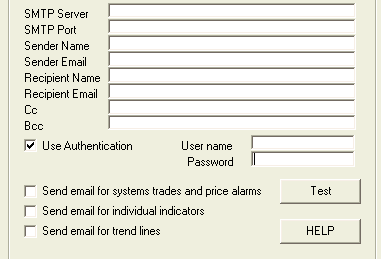
Since 1992